

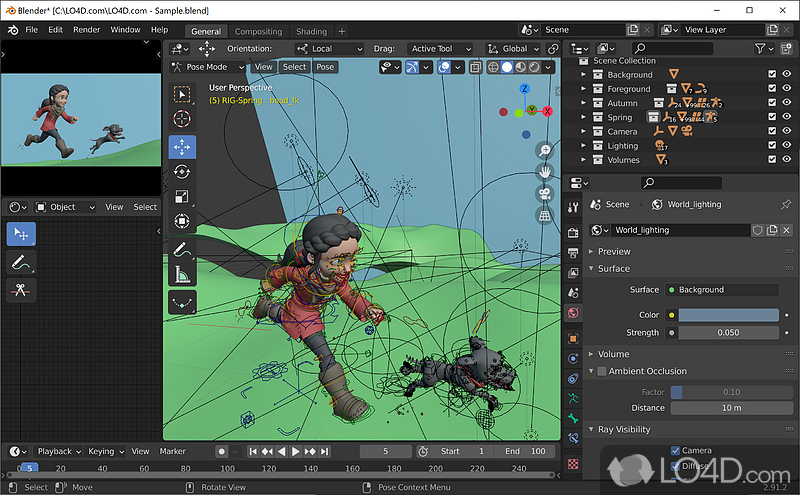
SUGGESTED SOLUTION: Adding a shortcut for toggling the xray button. Toggling the Xray checkbox in the Shading expandable makes the button disappear, but only in Solid mode. The tooltip for the button isn’t named Xray toggle, which is what it actually is. ISSUE: the shortcut that activates the clickthrough button is the same that activates Solid mode. Which caused total confusion for me because the button is present in other modes but not in Solid anymore until deactivating Xray. Also enabling Xray removes the other button It seems it’s connected to the first button pictured above, controlling the face opacity, but that button is not called Xray. It is also not clear to me how the Xray slider works and the purpose of it, since it doesn’t allow clickthrough. …but once we reach Solid shading mode and press Z one more time the above button will be activated (even though it’s not a shading mode since it’s a toggle in each mode.) So we can use Z to switch through shading modes… With new display modes I have noticed that each has the see through mode, which is activated with this button in edit mode.
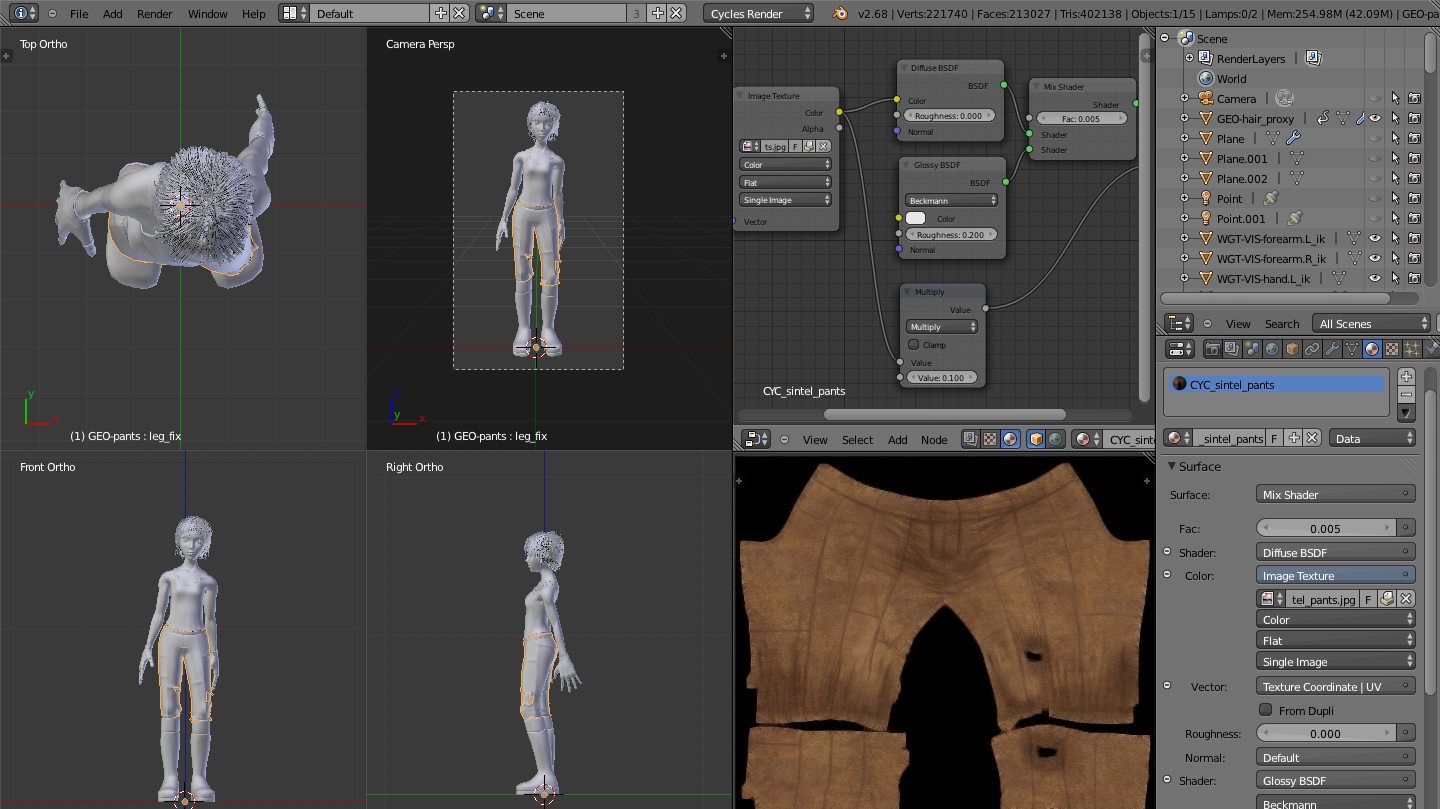
But for modelling I, and likely many other people, used z to switch between wireframe(xray/selectthrough) and solid view. In previous versions shift+z and z was used to switch between draw modes. I’ve been using 2.8 for some time and I noticed a confusing inconsistency.


 0 kommentar(er)
0 kommentar(er)
